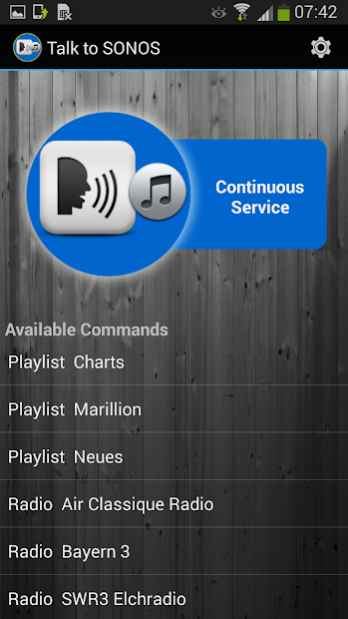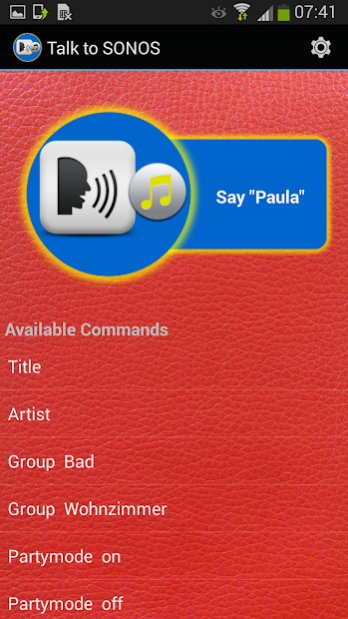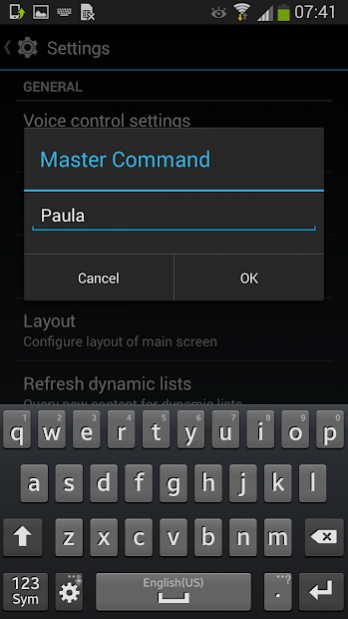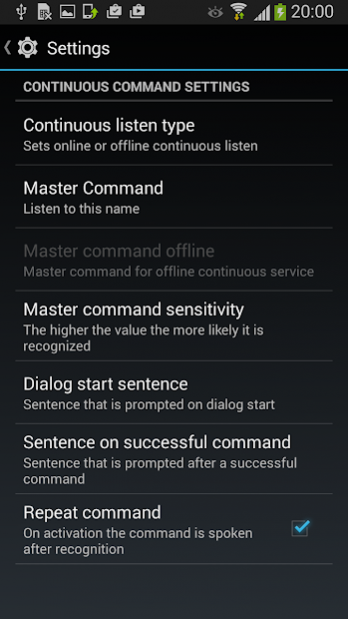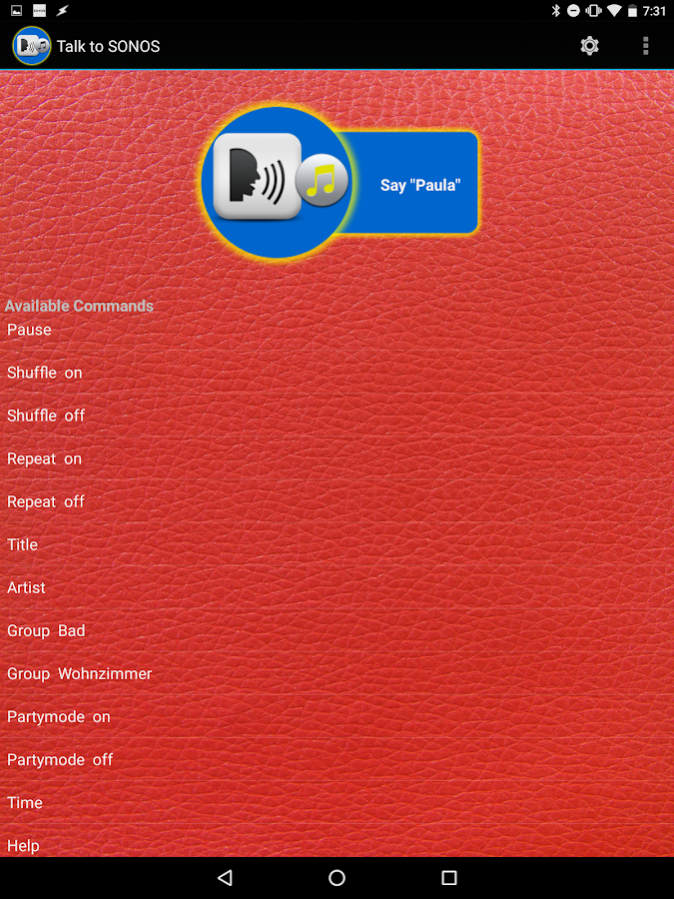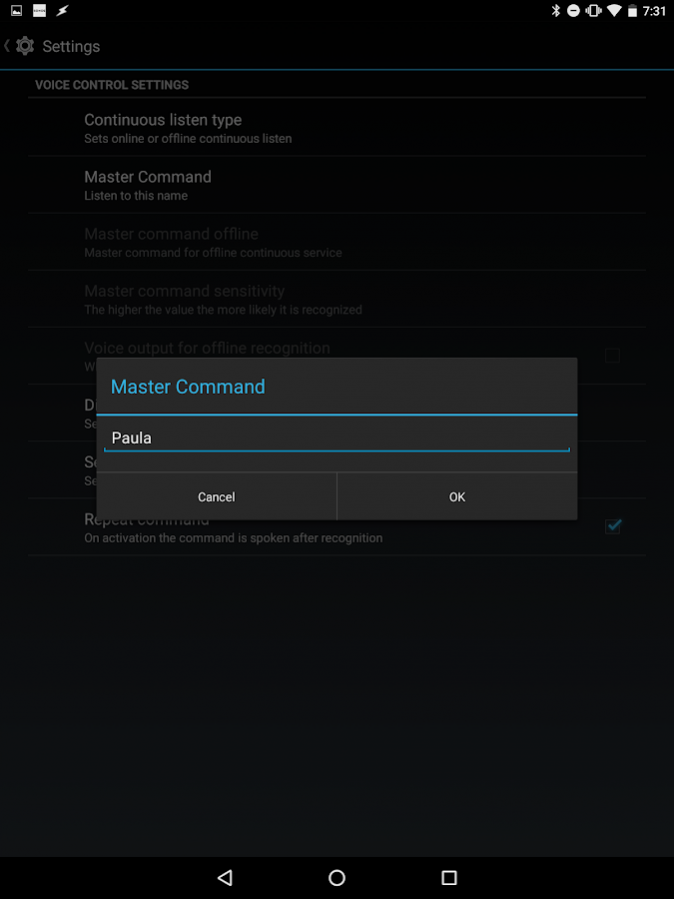Talk to SONOS (R) 1.5.1
Paid Version
Publisher Description
Take voice control of Sonos speakers on your mobile with simple, customizable voice commands.
Features:
- Continuous response to configurable master keyword with configurable response messages
- Free search in your Sonos(R) playlists with the name of the title, artist or radio station
- Auto-discovery of available Sonos(R) speakers
- Auto-discovery of available playlists
- Speech Recognition with improved matching algorithms for better recognition of sound-similarities
- Standard commands for play / pause, next / previous tracks, volume up / down
- Select playlists
- Select radio stations
- Select ZoneGroups
- Combined commands, e.g. playlist top 100 in livingroom
- "Artist xyz" plays all titles from xyz
- "Title xyz" seeks title in current playlist, alternatively searches in all playlists
- Guided tutorial to explain the main functions
- Optional offline continuous speech recognition
- Configurable master command
- Configurable prompt after successful command
- Repetition of a recognized command can be turned on or off
- Configurable background image on main screen
Additional standard commands will tell you the current time and allow to set a timer or tell you the list of available commands.
Talk2Sonos can be used through different ways:
- in the App by pushing the voice button once
- in the App by activation of Continuous Service (via Wi-Fi or optional offline recognition)
- via "Ok, Google"
- via Android Wear by Push or "Ok, Google"
- via HTTP Call (REST)
When using the Continuous Service on a device placed in a docking station at home, you can use the voice commands anytime handsfree without having to start the app.
Starting the app itself via voice commands works also in connection with an Android Wear device.
Min. requirement is Android 4.2 (JellyBean)
Disclaimer: Sonos is a registered trademark of Sonos Inc. Talk to Sonos is not affiliated with Sonos Inc.
Supported languages:
- English
- German
- French
About Talk to SONOS (R)
Talk to SONOS (R) is a paid app for Android published in the Food & Drink list of apps, part of Home & Hobby.
The company that develops Talk to SONOS (R) is KAndySoft UG (haftungsbeschränkt). The latest version released by its developer is 1.5.1.
To install Talk to SONOS (R) on your Android device, just click the green Continue To App button above to start the installation process. The app is listed on our website since 2019-10-19 and was downloaded 15 times. We have already checked if the download link is safe, however for your own protection we recommend that you scan the downloaded app with your antivirus. Your antivirus may detect the Talk to SONOS (R) as malware as malware if the download link to com.talk.control.upnp is broken.
How to install Talk to SONOS (R) on your Android device:
- Click on the Continue To App button on our website. This will redirect you to Google Play.
- Once the Talk to SONOS (R) is shown in the Google Play listing of your Android device, you can start its download and installation. Tap on the Install button located below the search bar and to the right of the app icon.
- A pop-up window with the permissions required by Talk to SONOS (R) will be shown. Click on Accept to continue the process.
- Talk to SONOS (R) will be downloaded onto your device, displaying a progress. Once the download completes, the installation will start and you'll get a notification after the installation is finished.